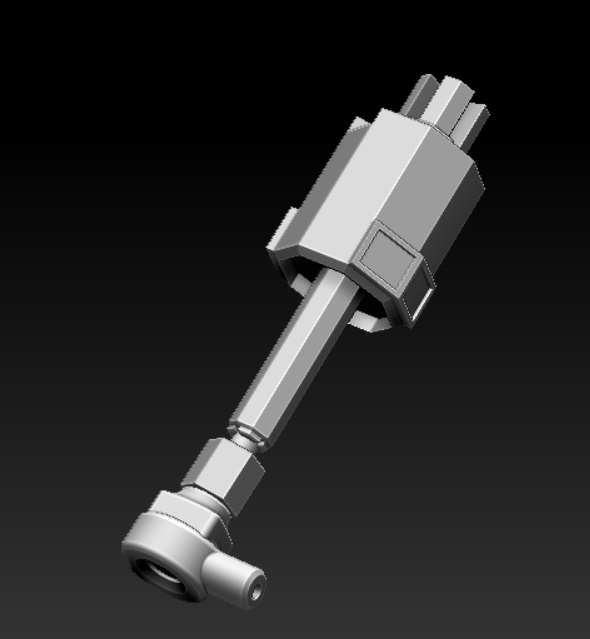On Monday, I merged the legs of my model. I may need to edit the legs still such as the scale and adding subdivisions so it gives certain areas of the legs a smoother surface as the legs are hard edged.
Also on Monday, I did play around with the UV master plug in build into Zbrush. As I would like to texture my model I will need to UV my model to get a clean texture. I did only have ago at UV master to get a feel for it when it comes to the final UV stage. It seems fairly easy to use.
I have also started the second hand of my model. I aim the hand to have the same concept as the Terminator hand (Image below).
I like how the hand has a delicate impression I wanted my characters hand similar to this to give the idea that the robot original arm and hand has been replaced by a new one like this.
At first I was going to bring in a insert mesh of a hand and sculpt on top of that, as I did for my rough practice but I did continue that but it was difficult to get a clean sculpt so I opted to bring in a insert mesh of a hand and add and mold to it using tube brushes (Wires), move brushes and high polish brush and other mechanical looking meshes from Zbrush and from another source from 'BadKing'. (http://www.badking.com.au/site/).
On Tuesday, I decided to go to my anatomy session as I have not been to a few in the last weeks. I would like to keep up with them from now on. In the session I found out that I was not too behind which was good as this meant it didn't take long to catch up with some of the others. This session consisted of building the rib cage. I had to use the wax to build the ideal shape of the ribs then to mold them and take away the wax I did not need. When this was done I added the bones on top of the shape, which then formed the the complete rib-cage. Also I continued to finalise my robot character second hand.
On Wednesday, My main focus to get the characters second hand completed. I did manage to complete the hand, I find that there is a lot going on with the hand because of all of the details and wires. I do wonder if this will be hard to UV later on, I do find this may cause some problems...I will have to talk to a tutor before the Easter break, It would be great to have a tutor look over my work.
(Completed hand)
I decided to redo the first hand again because when I was analysing my model I felt like the original hand wasn't up to standard to the rest of my model. So I did decide to do it again using similar tools as before such as the ZModeler brush.
I still went with the two finger concept as I liked that design, I will add more subdivisions as it is still hard edged and I would like it smoother. When it comes to posing the character I will pose the this hand.
On Thursday, I went into University and spoke to one of my tutors about UV my model. They also looked over my model and gave me some tips on how to sharpen some areas of my model such as the hips, by using the masking brush and creating a group then edit the mesh by using polish my features. This worked really well.
Both images above show the model with cleaner and sharper edges with using the poly group method.
Also while talking to my tutor the idea has changed for the UI element of the project. At first I was planning on doing a complete inventory piece with made icons and all, and displaying the robot in the center of it. While talking to my tutor I was told to think of showing the UI in a different light. From this I will do my research and think of other designs methods to creating an interesting piece that can still display my final model with UI aspects as well.
Also I spoke to my tutor about the UV stage of my model and while looking over the my model it was clear it maybe very difficult to UV because of the details such as the wires. I have decided to poly-paint the model instead. I will poly-paint my model using new methods that I did not use in my last project. I also was told because of this change I should try and create my own meshes such as the leg joints due to having time now as I will no longer be UVing.
On Friday, I went into University as employees from Ubisoft where visiting. I spoke to someone from the HR department. They came over and looked over my project so far. They liked my design but we spoke more about the UI element of the project. They spoke about the game 'The Division' which Ubisoft created and we spoke about the UI in the game.
The UI in the game is holographic and I think this is where I will go with my model now.
It was good to talk to one of the members of staff at Ubisoft and gain some advice and idea share, it really helped me get back on track on where I will be going with the UI part of my project. After I got home that evening I did look more into hologram UI designs and I believe I have found a great reference image that will represents my idea well.
Just to add, I was looking on my phone and was looking through some of my photos and found some images from last summer. Last summer I went to London and they had an exhibition at the science museum of robots around the world. The exhibition displayed many different kinds of robots such as robots that are used in factories,films to social robots. The exhibition was great and very interesting. This exhibition drove me to the idea of my final project.
Some images from the exhibition.